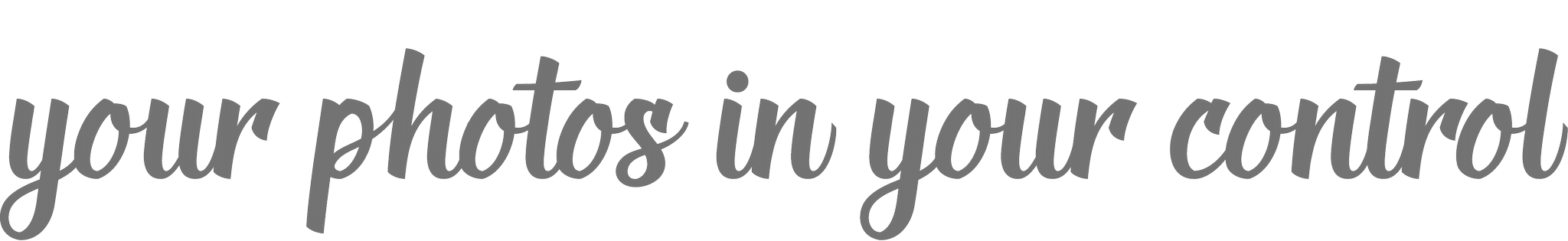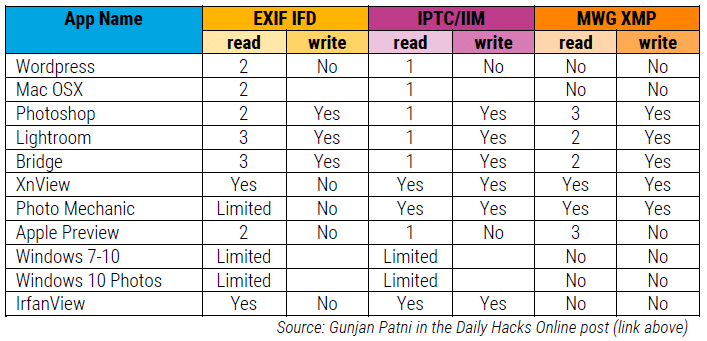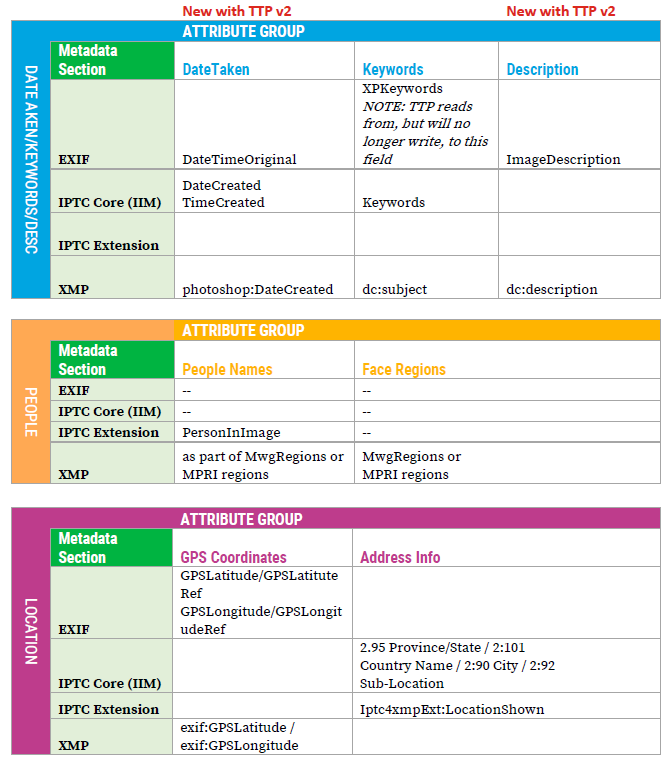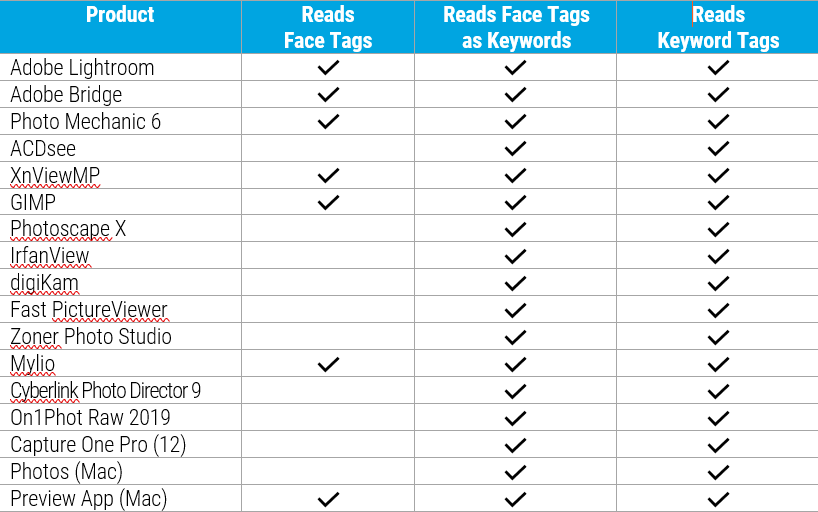Tag That Photo Offers Cross-Application Image Metadata Compatibility
Spend some time trying to understand image metadata formats and how they are treated by various applications will quickly have your head spinning. This is mainly due to the fact that there are three image metadata formats but no industry standards to guide how these formats sync up in various applications. The three formats include IPTC, EXIF, and XMP. IPTC and EXIF have been around the longest, while XMP is a relatively new standard and generally viewed as the future of metadata. Because many applications are unable to recognize XMP, image files still need to contain the IPTC and EXIF info. This means syncing up the IPTC and EXIF fields with corresponding fields in XMP – but who determines what those corresponding fields might be? Currently, there isn’t a standard or an independent organization helping to develop one. Sometimes, this results in an application actually deleting image metadata!
Experts with specific domain knowledge have weighed in on the discussion. One example is Jose Oliver-Didier and his blog: https://jmoliver.wordpress.com/. Another excellent article about the quagmire that exists surrounding image metadata is from Carl Seibert: https://www.carlseibert.com/xmp-iptciim-or-exif-which-is-preferred/.
Of Seibert’s post (see link above), Gunjan Patni writes, “Since I read this great blog post of Carl Seibert, I found out that embedded picture metadata world is a Hell. We seem to have 3 standards regarding embedding metadata into image files themselves. EXIF, IPTC‘s IIM and Metadata Working Group‘s XMP…each photo editing/organizing software is literally choosing what it likes to read (https://dailyhacksonline.wordpress.com/2018/11/14/picture-metadata-and-face-tags-what-software-to-write-them-and-read-them/).
The good news is that there are many articles and some pretty nifty tools to help you manage image metadata. Probably the most ubiquitous tool is Phil Harvey’s Exiftool. It’s available on multiple platforms and allows you to view and/or edit virtually any type of metadata you could possibly add to an image.
Compatibility is Key to Better Metadata Management
At Tag That Photo, we do not pretend to offer a panacea for managing image metadata. Our overarching goal is to play nicely with other image management tools, while keeping true to our core focus – helping people organize their favorite photos using our patented face recognition technology. We are also committed to user privacy and ownership. We firmly believe that you should own your metadata and that the metadata should be embedded in the images and not in a proprietary database.
Tag That Photo & Metadata Tag Writing
With that ominous preamble, we’d like to share our approach to support metadata tag writing. The table below identifies the metadata section (EXIF, IPTC, XMP) and the field name used by Tag That Photo. Columns with the “NEW” label were not previously written by TTP.
References for above:
- EXIF Field List: https://sno.phy.queensu.ca/~phil/exiftool/TagNames/EXIF.html
- EXIF GPS Field List: https://sno.phy.queensu.ca/~phil/exiftool/TagNames/GPS.html
- IPTC IIM Specification: http://www.iptc.org/std/IIM/4.2/specification/IIMV4.2.pdf
- IPTC XMP Specification: https://www.iptc.org/std/photometadata/specification/IPTC-PhotoMetadata#about-the-standard
Generally, the rules we follow are:
- Write face tags (name and face location in image) to MWG XMP face regions and MS Photo 1.2 Schema. See references to those XMP specifications at the end of this post.
- Write normal keywords and descriptions per table above.
- Write geotags (GPS coordinates) per table above.
- Optionally write People names associated with TTP faces to the following metadata fields: IPTC Core “Keywords” and XMP dc:subject.
TTP will also look for and read in tags written to the above locations. The only caveat is the handling of keywords where traditional keywords and people names are mixed together.
In Sync
The following table shows how popular photo management applications read Tag That Photo’s face and keyword tags.
Tag That Photo Face & Keyword Tags Compatibility Chart
Minimize Metadata Confusion with Tag That Photo
Here are some suggestions to avoid problems where multiple products writing image tags can cause confusion (acceptable), or worse, clobber each other (obviously not desirable).
- Use Tag That Photo to tag People in your images. Don’t use other programs to put names of people in the keyword fields; you may end up with duplicates.
- You can use Tag That Photo or any other program to edit keywords or dates, with the above exception noted.
When Keywords & People Names Mix
Tag That Photo’s rules for managing the overlap of metadata locations when keywords and people names are mixed together are as follows:
- Tag That Photo will try its best not to introduce duplicate people names into the keywords list. If a named face is deleted from the image, TTP will attempt to remove keywords from the image where the value of the keyword is an exact match on the name.
- When photo metadata is scanned, keyword entries that exactly match people names in the image will not be imported as keywords into TTP.
The above approach provides flexibility while adhering to industry image metadata standards (where they exist) and makes it possible for Tag That Photo to “play nicely” with other photo management tools.