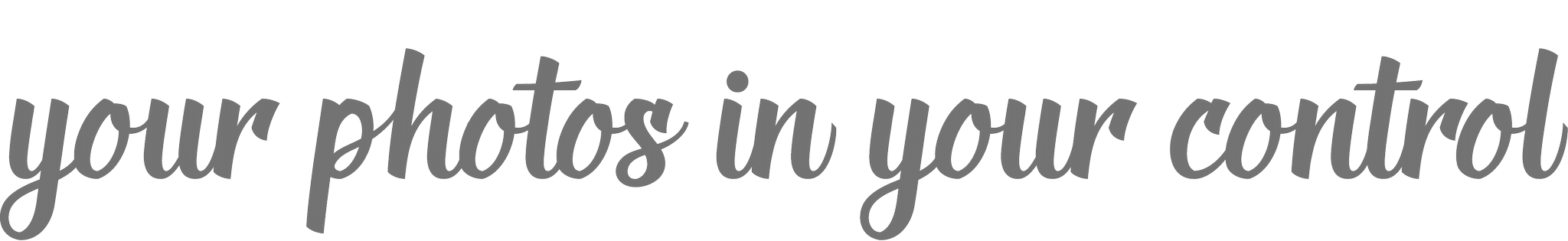Mitch Goldstone, Founder/CEO of ScanMyPhotos.com
If you’ve got loads of photos sitting in boxes and albums, going digital with them can seem like an overwhelming task. We get it. That’s why we invited Mitch Goldstone, Founder and CEO of ScanMyPhotos.com to join us for a conversation to share his tips to make the job less time consuming and more enjoyable. To make it even easier, Mitch is offering a 50% discount on his “fill the box” service with promo code: tagthatphoto. Thanks Mitch!
And once your pics are digitized, the next step is to get them organized. That’s where Tag That Photo’s face recognition wizardry helps automate the tagging process.
Tips to Help You Digitize & Organize Your Hardcopy Photos: A Conversation with Mitch Goldstone of ScanMyPhotos.com
Remember to check out these Scanning FAQs and more Scan My Photo resources, plus info on Tag That Photo’s features that help organize your newly digitized pics so you can keep treasured photos close at hand.
Interview Transcript:
April 0:01
Hi, April Ganong here with Tag That Photo. The past year found many of us at home searching for ways to fill our time when we couldn’t endure one more Netflix movie marathon. If you’re one of the many people who decided it was time to go digital with those shoe boxes and albums filled with photos, good for you. If it’s still on your to-do list, there’s no better time than the present. There are typically two steps to reach digital photo nirvana – scanning followed by organizing the newly created digital library. How you tackle these steps is really important so you aren’t exchanging physical clutter for digital clutter. Today we’re going to tackle step one: scanning. As I mentioned, going digital with your hardcopy photos starts with scanning. Whether you’re doing it yourself or with a scanning service, there are ways to make the task a bit easier. ScanMyPhotos.com is one such service and has professionally preserved 700 million memories, milestones and special events for its customers since 1990. Today, we’ve invited Mitch Goldstone, founder and CEO of ScanMyPhotos.com to join us to share his photo scanning tips so the end result is a digital library of photos that are organized, easy to find and preserved for the future. Welcome, Mitch.
Mitch 1:26
April, great to be with you. And congratulations to you and Tag That Photo and your face tagging app. You just you do such a great job. So it’s wonderful to be with you.
April 1:36
Thank you. We are really glad to have you with us today. Well Mitch, summer is here. And as things open up, it is shaping up to be a much better summer than last year. I know a lot of our customers are looking forward to seeing friends and family, whether it’s parties or reunions, and are using our software to, you know, help get those photos together and find favorite photos that they may be sharing when they are getting together. Are you hearing similar stories from your customers?
Mitch 2:13
Last year was so emotional. We’ve been in business 30 years and last year, about 40% of all photo digitization projects were from grieving families preparing for online zoom memorials. And that was the bad news. The good news is now about 70% are from families preparing for reunions to share all of their decades past pictures.
April 2:41
It is such, such a welcome turn and one that we’ve all been anxiously awaiting. So that is great to hear. So when you are talking to customers, and when you receive questions about, you know, how they can prepare for their scanning, what would be the first thing that you would suggest they do so that the project is a bit easier, whether they’re doing it with you or at home?
Mitch 3:08
The first thing is to find all the photos, 35 millimeter slides, movie, film, VHS cassettes, all of that. And that takes awhile. The problem is a lot of them are hidden away in attics, and the worst is if you have all of those memories in your garage, there’s mildew, dust all of that. And those images fade away over time just from the elements. So it’s really important to first gather all those images and then on the ScanMyPhotos.com website, we have videos and tutorials how to prepare everything to send in.
April 3:46
Now that is excellent. And just for our listeners, we will provide links to some of Mitch’s video content so that you can access that. When we talk about photos, a lot of these are often from years gone by. They can be a bit older, perhaps they haven’t been in a climate-controlled environment. So they could present some challenges when scanning. Are there ways that someone can ensure a better scan for these pics? Or are there some guidelines that they might want to exclude some photos?
Mitch 4:25
Sure, that’s a great question. Each picture shares the story and the problem is when you get the whole family around and they start to go through the photos…Will I want this scan…I don’t want this…and you start to take out all the goofy silly shots and all of that. Those are the ones that often share and tell the best stories. So we created this photo scanning service to digitize everything. Don’t don’t take anything out, even sometimes the bad pictures because those may be the most precious memories. So it’s so economical just have everything scanned, and then you can go through it afterwards.
April 5:06
Oh, that’s a fantastic tip. Because that is…We all do that, don’t we? We have these posed photos and sometimes, well very often, it’s those candid shots that really show the personality of the family, the friend…and they’re the ones that ignite some of your favorite cherished memories. So that’s a great tip. Another question that we receive at Tag That Photo is from customers who are looking for advice, or they’re concerned about whether their organization structure is the way to to do it, you know, what is the… what are the best organization tips, whether date, events, etc. Yu’ve got 31 years in the biz. Are there one or two ways that seem to work better than others when going from hardcopy to digital?
Mitch 6:02
The easiest way is to bundle all your photos by category. And that, you know, Tag That Photo afterwards does does the magic. So if you have all of the anniversary, wedding, holiday photos, just put those in a bundle and use a traditional index card as the first notation on top and just write down what it is. And then put a rubber band around it. Another easy tip is just to count out about 100 photos. So you identify how many pictures you have, and then just subsequently, stack all the other photos next to it. So you have another bundle of 100 photos. And then take those to stack them together. It’s 200 now, and then put another batch right next to it. So you could level it off. And now you have 400 photos and you know, and then put all those together. So use that kind of as a measure, rather than counting every single picture.
April 7:04
Good point. Very good point. Yeah, and you’re absolutely right. When someone…they pull together their photos, if they’re looking to do that by event or by person, that is the beauty of going digital and using…kind of combining the value of a scanning service with a software application such as Tag That Photo because they can add whatever keywords or tagging info that they want, and then do a search on birthday party or grandma, etc. Once a person decides they’re going to tackle this project of taking those hardcopy photos and going digital with them, what should they take into consideration when they’re determining whether they want to do it themselves, versus outsourcing to a service such as Scan My Photos, aside from having an actual photo scanner, of course?
Mitch 8:05
It’s also the quality. We have very high-volume professional photo digitizing equipment. And the quality is a big issue. But if you just have a couple of snapshots, just use your phone, take a picture of it…you’re gonna have a tough time if you’re doing thousands of them, or with a do-it-yourself scanner where you purchase one, you know you’re out hundreds of dollars before you digitize first picture and that, that’s really an obstacle because we want people to preserve everything – their entire lifetime of photos, not just just a few.
April 8:45
And we focused on going digital for the purpose of getting your photographs, organized to enjoy and share online with friends and family. But of course, another really key benefit is that your photographs are protected from loss or damage due to natural disasters like fires. And I know many people have lost photographs and treasured memories due to natural disasters. They are also, you know, our own manmade situations, where perhaps a box full of photos was accidentally tossed in the trash. Are you seeing this same concern with your customers?
Mitch 9:27
We are, and you know, if you archive all your images up to the cloud, there have been a lot of issues with that. I know Google photo is now charging based on how much content you store. So the best way is, once you get all your images back, is to make backup copies, DVDs, thumb drives, keep them off-site friends’ or relatives’ homes – even put a copy in a safety deposit box. Just so you have those backups and there’re devices where you can store images on hard drives too.
April 10:09
You are so right, Mitch, and it’s right in line with what we advise our subscribers. It’s also a big part of why Tag That Photo was created. And that was to provide an option for people who were concerned about their online privacy and wanted control of their personal photographs and their personal information. So with Tag That Photo, they are in complete control, whether they choose to go to the cloud with their photo storage and management, or whether they’re using their local hard drive, an external hard drive…the most important thing is to be sure that you do have backups and that you’re testing those out. And for your hardcopy photos, I think your advice to have a safety deposit box is right on the money. That way you should never be without those photos. And you also have the digital ones to enjoy and share for a lifetime.
Mitch 11:08
Absolutely. And that’s so wonderful, because the biggest question we get is “What next? I have all my digital files back.” And the what next is Tag That Photo. And that’s a really important second step to the whole process of preserving memories. Scan My Photos has created a 50% discount for everyone – US domestic customers – for the “fill-the-box” service where it holds about 1,800 photos, and it’s as low as $85 to have those digitized. The promo code is is real simple. It’s “tagthatphoto”. And afterwards, make sure you then go through all the magic with your app to really enjoy and share those pictures and all that nostalgia.
April 12:01
That’s a great offer. Mitch, thank you so much. Likewise, if you’re a fan of Scan My Photos and you’d like to try Tag That Photo, when you go to our website, tagthatphoto.com, and visit the “Plans” page…if you enter promo code, scanmyphotos, that’s: s-c-a-n-m-y-p-h-o-t-o-s, all lowercase. You’ll save 50% on our Family Plan and our Premium Plan. So I think that about wraps it up for us here Mitch. I want to thank you again for sharing your expertise and your time with us. I know I have learned a lot about how we can take these photos and take steps to keep them for a lifetime.
Mitch 12:51
Oh, it’s my pleasure. It’s wonderful speaking with you and congratulations on all your success as well.